XLSX file should be in defined format.
As workbook template can be used xlsx file from module directory “data/xlsx_template”, or install module and make export and edit downloaded file.
Import each sheet starts at row 11
Import each sheet stop at the first blank row in column A
Do not change the names of sheets.
Do not change the order of columns.
Do not delete columns (hide is allowed)
You can change the names of columns (translation)
You can change the width of columns
You can change format of cells (color, font)
Not allowed characters in fields will be replaced during import.
categories sheet
Sheet “categories” can be empty (and import will be faster), if:
– need not update categories and “ID Categories or Path” is written as path
– need not update categories and in “ID Categories or Path” are only existing categories ID and “Force ID category” is enabled
Category ID – integer number, unique value for each row, empty value stop import
Category Tree: Name – required field. Each category must have a parent. Max. 128 chars. Example image – category ID 7 is without parent. Import will stop at row 13.
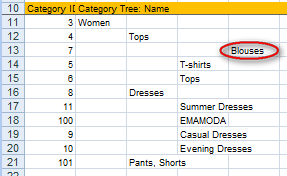
Active = 1. Empty or 0 signify disabled category.
Image – optional field. Only image name or URL. If is written only image name, should be uploaded into /nvn_excel_import/data/img_import/ directory using FTP client, or with upload button from module.
Description – optional field, HTML tags allowed.
Link rewrite – optional field, automatic generated if empty. Max. 128 chars
products sheet
Prod. ID – integer number, unique value for each row
Name – required field. Max. 128 chars
ID Categories or Path. 0 or empty signify “Home” category. Use ID from “categories” sheet, separated by “ ; ” or full category path as text separated by “>”. First ID is used as default product category.
Can be used both variants in one sheet, but not in one field. Example: as ID 5;0;3;4 as Path Women>Tops>T-shirts
Description, Short description – optional, HTML tags allowed. Tip – for better editing resize edit area in Your workbook.
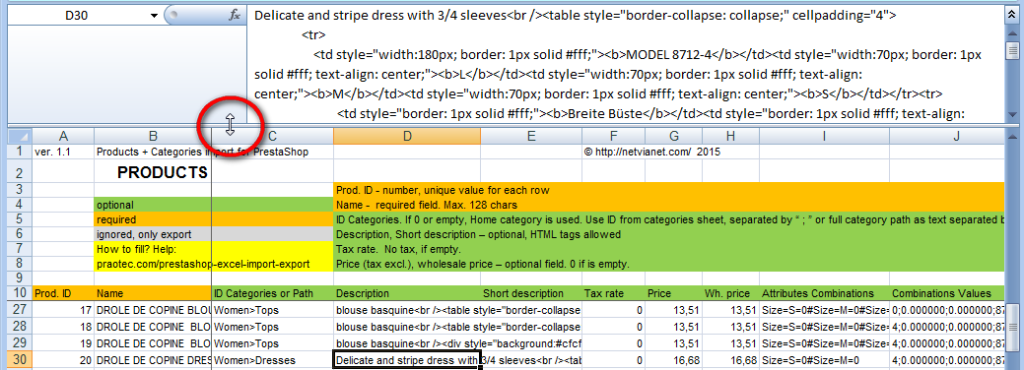
Tax rate – optional, number. Empty signify “No tax”.
Price (tax excl.), wholesale price – optional field, number. If empty – price is 0.
Attributes Combinations, Combinations Values. Two ways how to fill:
Simple way, but not exact (for all combination will be used same combinations values) Example:
Attributes Combinations: Dress Size=M>S>L>XL;Dress Color=Orange>Blue>Red;Material=leather>textiles
Combinations Values: >111;123,45; 0.7; reference kod;1234567891123 ;123456789012; 1;
this example create all combinations of Dress Size / Dress Color / Material with values 111[‘quantity’] 123,45[‘price’] 0.7[‘weight’] reference kod[‘reference’] 1234567891123[‘ean13’] 123456789012[‘upc’] 1[‘default_on’]
Exact way, how to add combinations with values for each combination will be explained later. Exact way for combinations is used in export.
Features – optional field. Example: Compositions=Cotton#Styles=Casual#Properties=Short Sleeve
Images – optional field. Image names or URLs. If is written only image name, should be uploaded into /nvn_excel_import/data/img_import/ directory using FTP client, or with upload button from module. Separated by “ ; ” URL and names can be combined in one cell. Example: p_9.jpg; http://www.praotec.com/test7/img/p/2/4/24.jpg; p_8.jpg
Quantity, Weight, Width, Height, Depht – optional field, if empty, is set to 0
EAN13, UPC, Reference Code, Supplier reference Code – optional fields. EAN13 and UPC are checked if valid. Reference Code, Supplier reference Code max 32 chars.
Active = 1. If empty, is set to 0 = disabled.
Available now, Available later – availability text, optional fields
Manufacturer, Supplier – optional fields
Condition – optional fields, only those values: ‘new‘,’used‘,’refurbished‘. Is set to ‘new‘ if empty.
Visibility – optional fields, only those values: ‘both‘,’catalog‘,’search‘,’none‘. Is set to ‘both‘ if empty.
Online only = 1. If empty, is set to 0.
Available for Ord. = 1. If empty, is set to 0.
Ecotax. If empty, is set to 0
Link rewrite – optional field, automatic generated if empty. Max. 128 chars
Tags – optional field. Separated by “ ; ”
Custom fields – optional field. Custom filed name>type>required. Type 0 = “File field”, Type 1 = “Text field”. Required 0 = not regiured, 1 = reqiured field.
On Sale = 1. If empty, is set to 0 = disabled.
Add shipping cost – If empty, is set to 0.
Read more:
Overview: http://www.praotec.com/prestashop-excel-import-export-quick-help/
Export setting: http://www.praotec.com/nvn-import-export-xlsx-ms-excel-file-export-setting/
Import setting: http://www.praotec.com/nvn-import-export-xlsx-ms-excel-file-import-setting/




