Product page: http://netvianet.com/prestashop-xml-feed-imports/51-lingerie-wholesalebiz-xml-feed-import-for-prestashop.html
How to update module:
Do not uninstall module !!! (If You uninstall, You will be not able actualize imported products)
Only upload (see image) and check module setting and save new setting.
multilingual products import
1-for first import select default language and XML feed in same language.
For example if default shop language is French, select hurtowniaen_fr_products.xml
2-Then import products, categories etc…
First import add selected language for all languages fields.
For example after first import from hurtowniaen_fr_products.xml will be name and description for all languages in shop in FR. (for imported products)
After first import You can overwrite some languages fields with different language from selected xml.
1 – select language fields to update from different language xml
2 – select language to update and xml with this language
3 – save this setting
4- select “test one product” and “Force loading xml”
5 – and click once “Manual import” – this load new, selected language xml and update first products.
6 – check, if OK, if Yes, continue with “Ajax import”
Note:
Is not possible update categories names for different languages. You can do it only by manually edit.
Similar problem is for feature update. If You select feature for update, language variant will be overwritten by selected xml language.
Attributes translation (from ver. 1.9.12)
You can rename public name of attribute group
1/ load “Attribute translation” table
2/ edit translation
3/ save changes
Attribute translation is applied for all languages in shop!!!
Categories mapping
(1)Select “Loading only categories map” and run once (2) “MANUAL IMPORT” . This action fill categories map(3). You can edit path to target category and Save(4)
Some lines are too long, resize edit area with (5)
(1) missing part “where to map” – will be used “Home” category
(2) deleted category row – this category will be skipped
(3) products from this category will be added into new (mapped) category
How to test prices (from version 1.9.9)

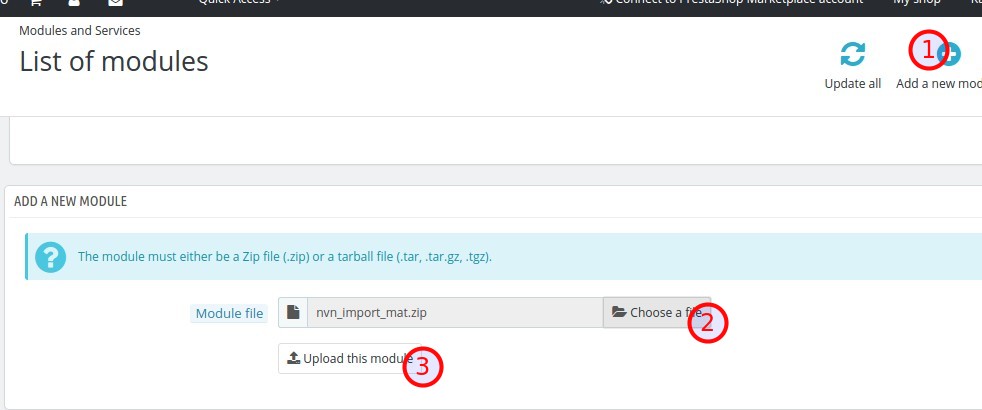
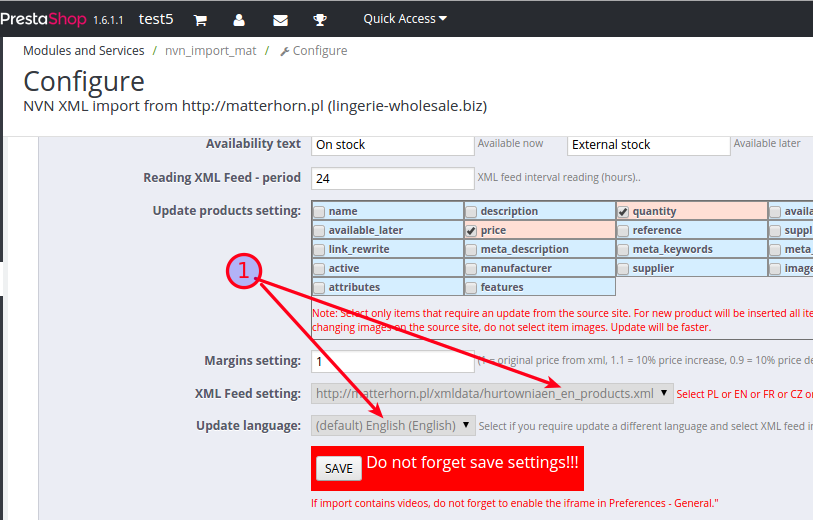






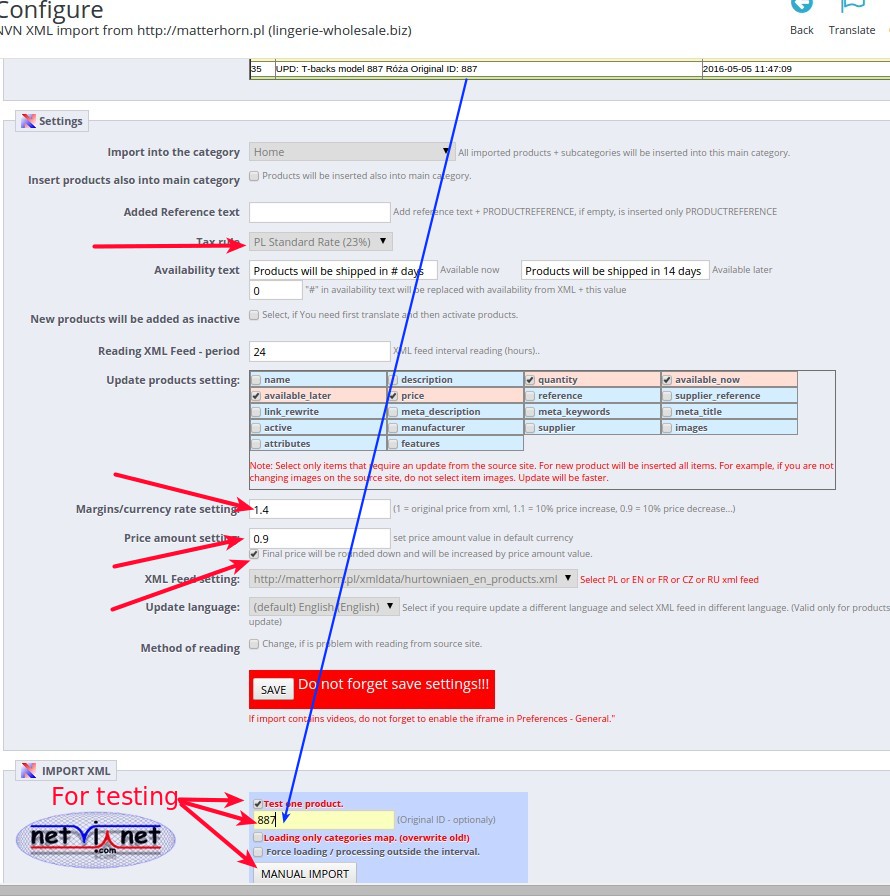
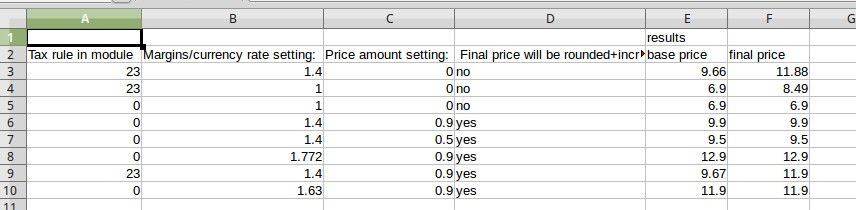
Hello,
Is it possible to import the same products to two categories. For example main category and subcategory?
Hello,
yes, but it is limited. You can import into product default category and all parents categories, or You can modify product-category manually after import.
Excellent module. Works like a Bee, wonderful support
Is it possible to raise the price at the percentage and the amount?
Je možné tento modul někde zakoupit?