Quick help
1/ export (with or without images)
2/ zip
3/ download
4/ unzip and edit xlsx in MS Excel or in Calc

5/ upload back to source site or to new site
6/ run import – products and categories with new ID will be added, edited products and categories will be modified.
Read more:
Export setting: http://www.praotec.com/nvn-import-export-xlsx-ms-excel-file-export-setting/
Import setting: http://www.praotec.com/nvn-import-export-xlsx-ms-excel-file-import-setting/
Workbook editing: http://www.praotec.com/nvn-import-export-xlsx-ms-excel-file-workbook-editing/


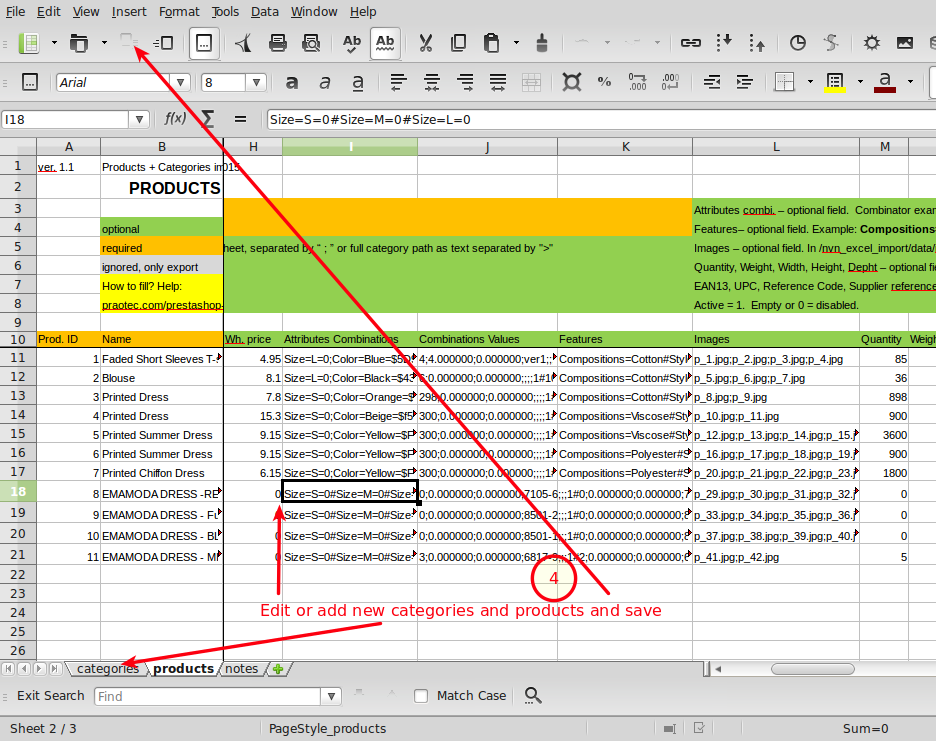
Great module, thanx! Works great, saved a lot of time! Good job.
Hi
I would like to buy your import/export to xlsx addon, but does your program support product translations for a second language?
I need to find a solution for moving from a dual language (dutch/french) webshop to a prestahop version, and your application looks ideal for switching databases.
Thank you in advance for answering,
Best Regards.
Hi,
unfortunately not, support only one language. For migrate products to different prestashop version is better this export / import (support for two languages export / import ):
http://netvianet.com/prestashop-modules/40-import-xml-products.html
http://netvianet.com/prestashop-modules/39-export-xml-products-free.html