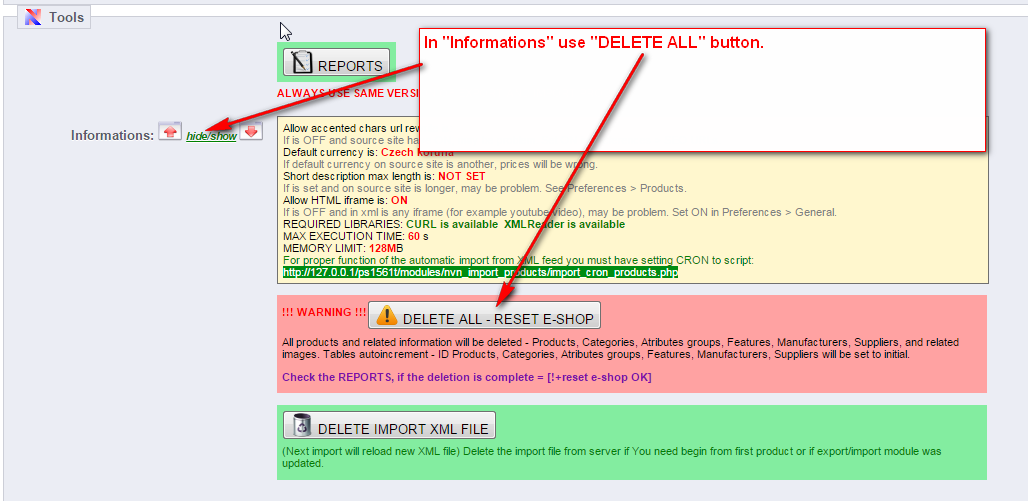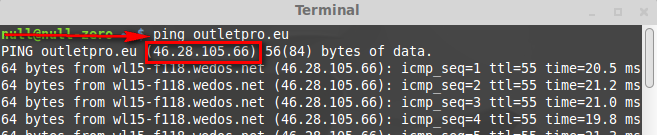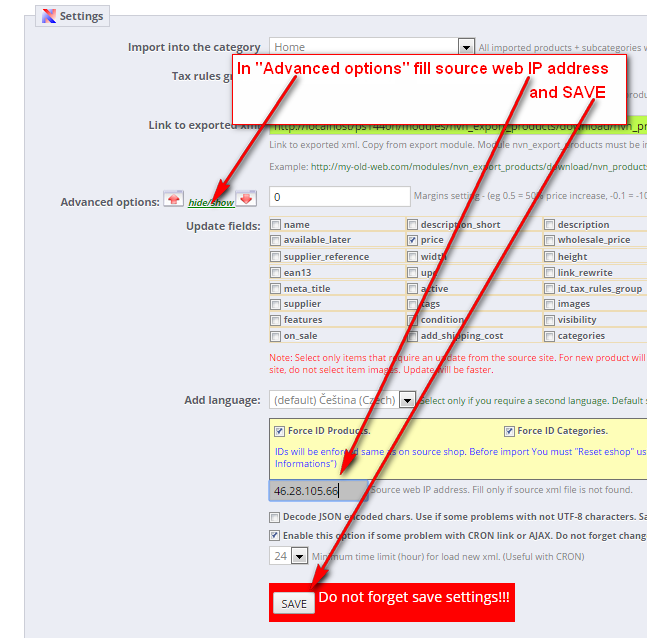Force same ID products and Categories is possible, only if target e-shop version is 1.5.x or greater.
All previous products from target e-shop will be deleted.
Step 1
Step 2
Step 3 – import.
FAILURE STOP – XML FILE NOT FOUND problem
If You got this error and You absolutely sure, that export file exist, use this option. To get source site IP address use command line: ping source_web.com. Example in Linux, for Windows is same in “Command Line” C:\.
Step 1
Step 2
Product page: http://netvianet.com/prestashop-modules/40-import-xml-products.html